How-To Guide: Blogging
 Teachers Network blogs are pages on the site that members create and publish whatever rich content they wish. This content is published through the member’s blog area and can be linked together as desired. With just a few clicks of a mouse and a keyboard members publish and get their message out to the world. Do you want to establish yourself as an expert in a particular area? Do you want to setup an area where you and your colleagues can write and talk about the issues that matter to you? Blogs are a great way to do this and let people know. This guide describes the various definitions and uses for blogs and how you can build different types of web environments using the Teachers Network blogging tools.
Teachers Network blogs are pages on the site that members create and publish whatever rich content they wish. This content is published through the member’s blog area and can be linked together as desired. With just a few clicks of a mouse and a keyboard members publish and get their message out to the world. Do you want to establish yourself as an expert in a particular area? Do you want to setup an area where you and your colleagues can write and talk about the issues that matter to you? Blogs are a great way to do this and let people know. This guide describes the various definitions and uses for blogs and how you can build different types of web environments using the Teachers Network blogging tools.
What Exactly Are Blogs?
 In their most simplistic form, blogs are simple websites or parts of a website that just about anyone can use to create and publish information of their choice. Early blogs were basically personal online journals or diaries available on the Internet. Information was available on a single, or a small number of pages and presented in reverse chronological order (newest first). The content was whatever the author wanted to share and often included stories about their lives, travels, opinions, interactions with family and friends and links to other sites. They used these sites to share knowledge and views to connect with other people. Those who had meaningful content and who regularly updated their site (continually wrote new things) saw community interest and engagement continue to rise.
In their most simplistic form, blogs are simple websites or parts of a website that just about anyone can use to create and publish information of their choice. Early blogs were basically personal online journals or diaries available on the Internet. Information was available on a single, or a small number of pages and presented in reverse chronological order (newest first). The content was whatever the author wanted to share and often included stories about their lives, travels, opinions, interactions with family and friends and links to other sites. They used these sites to share knowledge and views to connect with other people. Those who had meaningful content and who regularly updated their site (continually wrote new things) saw community interest and engagement continue to rise.
Most blogs are started by people who want to share their ideas and thoughts. They post updates about themselves, their jobs, their families, and any hobbies or interests they might have. These blogs usually have limited readership, since most people aren’t interested in the day-to-day lives of strangers. Niche blogs that focus on one specific topic have a wider range, and these can become very popular. Like-minded people with similar interests become regular readers, and sometimes small communities are formed this way. – Marko Saric Tweet
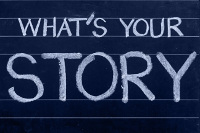 While blogs have evolved considerably since their early days, successful blogs continue to share many of the same characteristics of their predecessors:
While blogs have evolved considerably since their early days, successful blogs continue to share many of the same characteristics of their predecessors:
- Can be whatever the author wants them to be – a good place for sharing knowledge and views or they can become the foundation for the blogger’s online world.
- Engage their communities and promote communication though active discussion.
- Build relationships and are used as networking tools.
- Create high-quality and relevant content which attracts new members into the community.
- Content is updated on a regular basis (keeps followers coming back for more).
- Built on very flexible and easy to use content publishing platforms. Individuals get their message out to others without having to worry about strict content or editorial controls. The blogger decides on when and what to publish (within the limits their site terms of service allow).
While blogs got their start as personal digital journals or diaries, they are now mainstream and are almost everywhere we look from web based blogging (Tumblr, Blogger, WordPress, Squarespace, Medium, etc) to micro-blogging services (Twitter, Facebook and many others). They are used in our personal lives, business, education, government and have transformed our lives forever. Instead of just connecting a group of close friends, they are now also used to create much larger communities, help facilitate communication between businesses and customers, and even communication between governments and those governed.
How Are Blogs Different From Websites?
Blogs are actually just specialized websites designed to make it easy for people to publish their own content and interact with their viewers. They tend to be updated frequently with visitors usually focusing on the latest content (what is presented at the top of the list of posts). While some of the newer blogs have introduced more structure, they still tend to be not as structured as traditional information only websites.
 Traditional websites, such as what you might see with education, corporate, shopping, news or sporting related sites are more focused on providing a wealth of information rather than active community engagement. Information is more static in nature, relevant for longer periods of time, and organized in logical sections so it can be easily found.
Traditional websites, such as what you might see with education, corporate, shopping, news or sporting related sites are more focused on providing a wealth of information rather than active community engagement. Information is more static in nature, relevant for longer periods of time, and organized in logical sections so it can be easily found.
One important area where blogs have changed over the years is their role in establishing credibility and helping to sell products and services. This is true for individuals (consulting for instance) as well as companies working directly with their customers. It is a way to help set people and businesses apart from their competitors that offer similar products or services by showing how they can uniquely add value.
If traditional website content is seen as more static in nature, blogs can be considered as a form of social networking service. Indeed, bloggers not only produce content to post on their blogs, but also often build social relationships with their readers and other bloggers. While visitors to traditional sites are more apt to wander around the site looking for information, blog readers on the other hand don’t usually move much past the main page as subsequent pages become outdated quickly.
What Can I Create With Teachers Network?
 The Teachers Network tools blur the traditional distinctions between blogs and other websites. While most other sites offer a single solution (blogs, forums, image galleries, writing platforms, etc), Teachers Network instead offers many of of these tools integrated into a common and shared working environment. These tools can be used in isolation or together as the needs of the members and their projects change. Not every tool is the best solution for all problems, so tool choice can change together with the needs of the project. This page is a general introduction to the blogging system where members create their own published web content. For information on other content creation and sharing tools please see the relevant How-To Guides.
The Teachers Network tools blur the traditional distinctions between blogs and other websites. While most other sites offer a single solution (blogs, forums, image galleries, writing platforms, etc), Teachers Network instead offers many of of these tools integrated into a common and shared working environment. These tools can be used in isolation or together as the needs of the members and their projects change. Not every tool is the best solution for all problems, so tool choice can change together with the needs of the project. This page is a general introduction to the blogging system where members create their own published web content. For information on other content creation and sharing tools please see the relevant How-To Guides.
The blogging system can be used to create both traditional blogs as well as structured pages (with a member home page) that can be linked together as the member wishes. Both traditional blogs and member websites can exist together. Feel free to explore your creative side and build your personal portal to the world. Pages created here can also be used to tie together content from other Teachers Network tools such as other blog pages, galleries, documents, forums or even content from other sites.
Traditional Blogs
Traditional blogs where postings are listed in reverse chronological order (newest first) are the default configuration and need no additional member setup. Creating your first blog is easy. Just go to your member area by clicking on either the Home link or your avatar. Once here click on the Blog link to go to your member blogs. You can also go directly to your blogs by clicking on the Blog link in the member block (upper right corner for desktop users). The member block should look like the following:
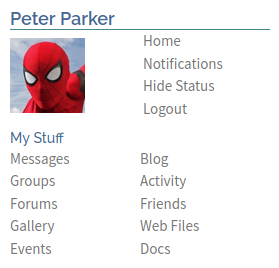
Clicking on the Blog link will take you to your member blog area. You should see a screen similar to the following:
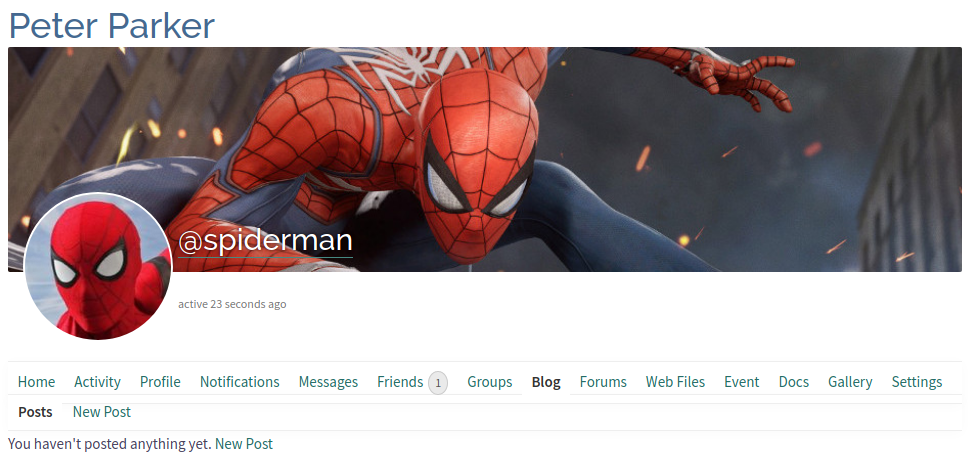
To create your first blog just click on the New Post link. If this is your first blog there may be two of these but don’t worry – they both do the same thing so selecting either is OK. You should see a new screen asking for the following information: Title, Post Content, Visibility, and Allow Comments. For our fictional member Peter Parker, he will create a blog post to advertise a Superhero Reunion Dinner. The filled in page:
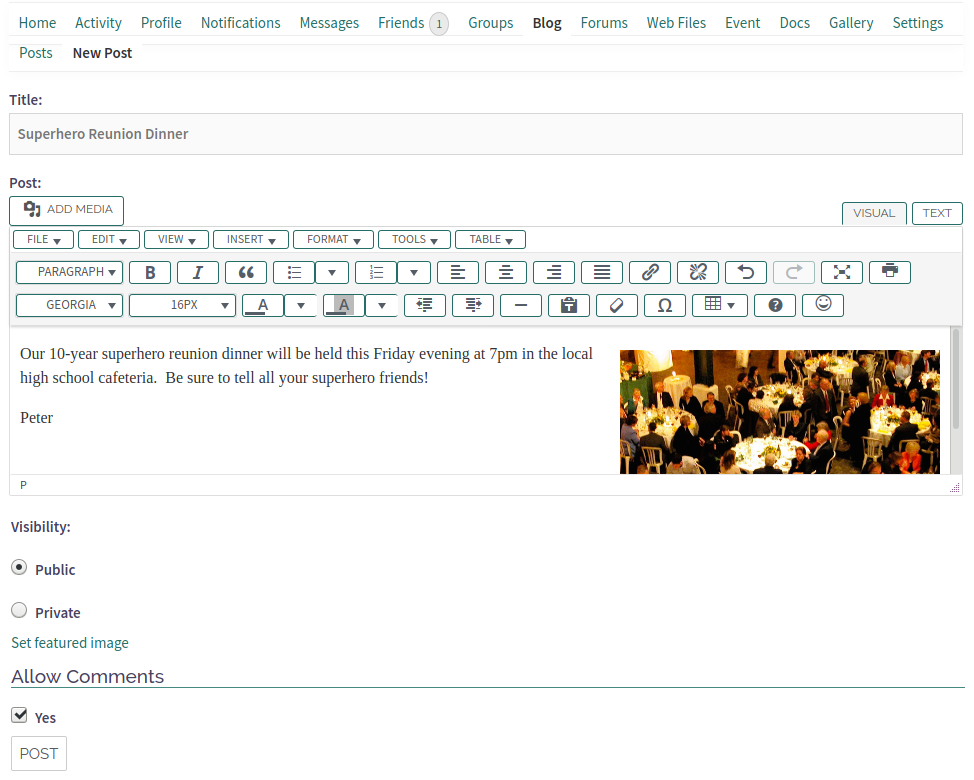
In the Title field Peter put in the string Superhero Reunion Dinner. Be sure that all your blogs have a title. This is the most important information the site and search engines have to tell others about your post. In addition, the Teachers Network site will use the supplied title to construct a URL (web address) for your post that is search engine friendly.
The next block is the editor window for entering your web content (Post Content). Peter has written a very simple and basic message in our example. For your content you’ll probably want to say a bit more and possibly also include images, tables, or whatever other content makes sense for your posting. For normal blog postings there is no need to manually add a title – the system will use the title you supplied for this purpose. If you are using the page for your member home page (see below), the title is not automatically used and you need to supply your own if you want one displayed (highly recommended).
In the Visibility setting, Peter has chosen Public. This will allowing the blog page to be seen by the world. Setting this to Private makes the page only visible to Peter. This is useful when building a large page and you need to split the editing across several sessions. For this scenario, set the visibility to Private, and then after the final edit change it to Public for the world to see.
The final setting Allow Comments controls if other members can comment on this blog post or not. If you are posting an information only type page and are not interested in comments this is probably safe to leave unchecked. If on the other hand you want to engage your readers and allow them to make comments be sure to check this box enabling comments. For blogs where you are trying to encourage community involvement and where you want to interact with your readers it is highly recommended that you enable this. Be sure though to manage the comments deleting all inappropriate content.
After you are done entering everything you need for your new blog page, click on the POST button at the bottom of the page. This will immediately publish your content to the web. That’s all there is to it! Your page will look similar to the following:
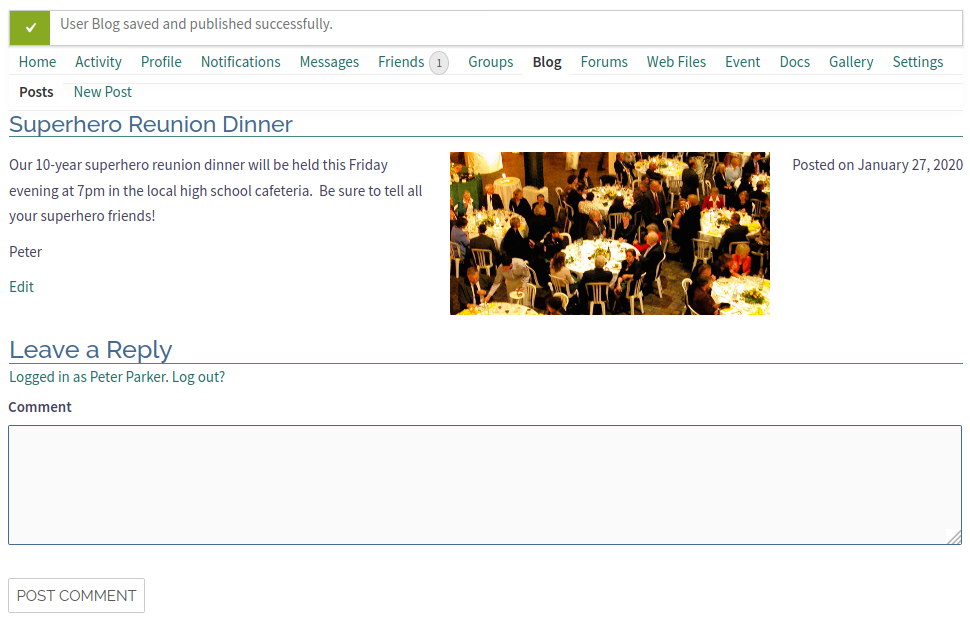
Other members can easily leave a comment in the box above and then click on POST COMMENT to publish.
New blog posts are created with a URL, or web address, that looks like
https://teachers-network.com/members/name/blog/my-posts/slug/
where name is replaced by the member name of the author. In our case the name used is spiderman as this is the account name selected by Peter Parker (what he set is real name to). The slug is created automatically by the system based on the title provided. For our post, the slug chosen by the system is superhero-reunion-dinner. The full URL for this new page then becomes:
https://teachers-network.com/members/spiderman/blog/my-posts/superhero-reunion-dinner/
When other members visit Peter’s member blog area they will see each post in reverse order by age. In this case there is only one blog and it will look like:
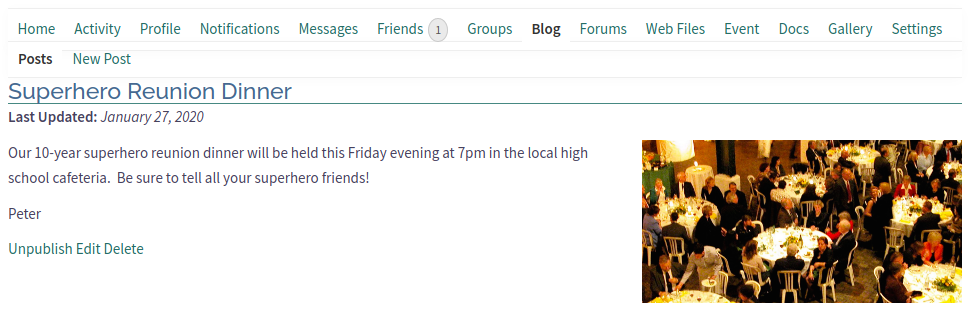
From here Peter can Unpublish, Edit, or Delete the blog page. Note that the comment block is not visible in the blog page listing. To see the full post, click on the title link (Superhero Reunion Dinner) and the following page will appear:
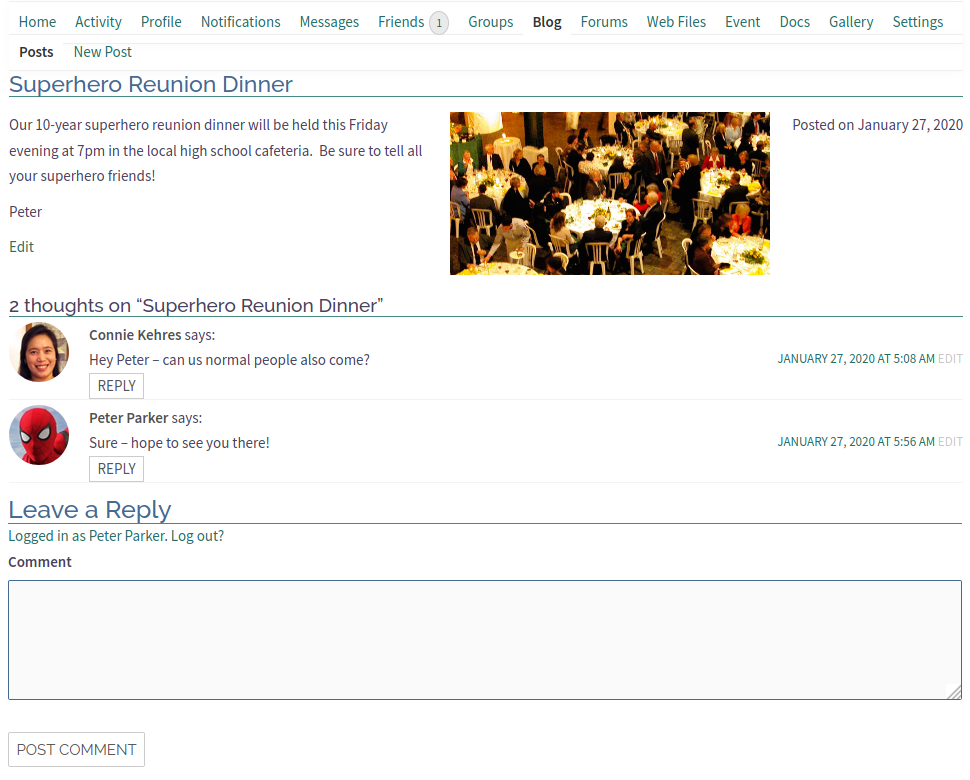
Here we see one member comment. Peter has three choices – ignore the comment, reply directly to a specific comment or start a new comment. Replies to comments will be shown together with the comment and are the preferred way of answering member questions. The image above shows a comment reply.
Member Sites
Member sites can be easily setup and organized as a set of linked pages. Pages are created as blog posts and linked through the member home page. The first step is to create a blog page to act as the member home or landing page. To do this create a new blog page as you would any other blog page and include the content you want to present on your new member home page. This is displayed anytime your member area is visited (https://teachers-network.com/members/<user>/ where <user> is your member name). The last step is to identify your new page to the Teachers Network system as your desired home page. For more information on how to do this please see the How-To Guide Setting Up A Member Home Page. More information on how to create links to other content, either on the Teachers Network site or other sites can be found in the How-To Guide Creating Links in Content.
How Do I Create Content Others Want To Read?
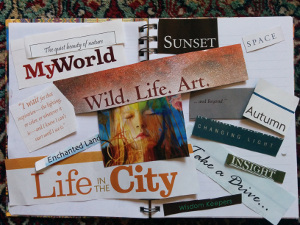 If you’re reading this page, you probably want to publish your own content and/or communicate with other members with similar interests. Your key to success will be how effective you can get your message out and clearly understood by those you are trying to reach. A lot goes into this including writing to your proper target audience, helpful and friendly interactions and above all unique and well written quality content. If you are trying to attract visitors through the search engines there are a few additional things you can do to increase your visibility.
If you’re reading this page, you probably want to publish your own content and/or communicate with other members with similar interests. Your key to success will be how effective you can get your message out and clearly understood by those you are trying to reach. A lot goes into this including writing to your proper target audience, helpful and friendly interactions and above all unique and well written quality content. If you are trying to attract visitors through the search engines there are a few additional things you can do to increase your visibility.
For your content to have a maximum impact you’ll need to actively engage your visitors. Great content can be a magnet for building social relationships with readers and other bloggers. This type of social networking promotes communication through active discussion and also helps bring in new readers (helps page search engine rankings and in other ways). Enabling and then actively managing comments on your pages is great way to get feedback and get involved with the community. Other ways of engaging members on the site are the pubic and private forums. The nice thing about the blogs is that you can link appropriate forum discussions into the pages as required. And of course promotion of your work on traditional social networking platforms (Twitter/X, Facebook, etc) also greatly helps bring attention to your cause.
General guidelines as to the nature of the content and best practices for how to interact with other members can be found in the Profile and Content Guidelines How-To Guide and is not covered here. The sub-sections below provide very brief introductions to general writing and web tuning (search engine optimization) strategies.
General Writing Guidelines
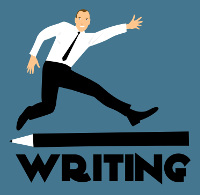 Many things go into effective writing, far too many in fact to cover in such a short introduction. Good writing is more of a process than anything else and a thorough understanding of this process is key to good results. Many skills must come together to produce good writing including language (vocabulary, grammar, sentence and document structure, etc.), critical thinking, organization, subject matter experience, and patience. The order of importance is probably not what is listed here, but it’s likely not that far off either. OK, patience should definitely be much closer to the top of the list. The point is good writing is hard and it takes most of us years of writing, revising, revising, revising, and more revision to get to the point where we feel comfortable showing what we have created to the outside world. A good writer is usually his own most vocal critic.
Many things go into effective writing, far too many in fact to cover in such a short introduction. Good writing is more of a process than anything else and a thorough understanding of this process is key to good results. Many skills must come together to produce good writing including language (vocabulary, grammar, sentence and document structure, etc.), critical thinking, organization, subject matter experience, and patience. The order of importance is probably not what is listed here, but it’s likely not that far off either. OK, patience should definitely be much closer to the top of the list. The point is good writing is hard and it takes most of us years of writing, revising, revising, revising, and more revision to get to the point where we feel comfortable showing what we have created to the outside world. A good writer is usually his own most vocal critic.
So does this mean that effective writing for us mere mortals is next to impossible? Absolutely not! It’s just that the more effort you put into your writing, the better the results, and the more likely your audience will want to read what you write and come back for more. For short messages as what we see in electronic mail, forum postings and replies, and comments to content, the need for perfect text is far less. As long as we can keep conversations civil and to the point there should be few problems. This type of writing and interaction is what we usually do on a day to day basis. Most of us communicate just fine in these environments without much time spent planning out the details for our writing.
When writing lengthy documents or those covering important topics, effective writing skills are much more important. These types of documents tend to remain relevant for longer periods of time and contain much more valuable information. How these are prepared and presented will determine how easily and effectively you can get your message across, how well your page(s) rank in the search engines, how helpful they are to your readers, and how effective in getting the types of reactions or community involvement you desire.
 When writing a larger document of importance, planning and many rounds of analysis and revision are normally necessary. What may seem like endless rounds of analysis and revision are not indicative of deficiencies in your ability to write well, but rather the part of the process that all authors, including professionals who do this for a living every day, have to go through. Publishing anything of significant importance on the first revision is literary suicide. Be sure to factor into your planning and expectations the time required for initial planning, document review and revision. Then triple it (many would argue that this is not nearly enough).
When writing a larger document of importance, planning and many rounds of analysis and revision are normally necessary. What may seem like endless rounds of analysis and revision are not indicative of deficiencies in your ability to write well, but rather the part of the process that all authors, including professionals who do this for a living every day, have to go through. Publishing anything of significant importance on the first revision is literary suicide. Be sure to factor into your planning and expectations the time required for initial planning, document review and revision. Then triple it (many would argue that this is not nearly enough).
When first starting to put together your thoughts for that next big document, think about the topic and your audience. The topic includes your subject or problem statement as well as your purpose for writing the paper in the first place. Your audience has to do with who (demographics), their likes and dislikes, why they are here and what challenges or motivates them. If in doubt a quick run through the 5 W’s should help flush out a lot.
 Once you have your topic and audience sorted out the planning stage begins. This is where you lay out your initial document structure and outline what you intend to write. Don’t pass this phase up, or rush through it. Time spent here saves much more time down the line during the actual writing phase and results in better documents.
Once you have your topic and audience sorted out the planning stage begins. This is where you lay out your initial document structure and outline what you intend to write. Don’t pass this phase up, or rush through it. Time spent here saves much more time down the line during the actual writing phase and results in better documents.
Finally you’ll need to write your document. With your outline or structure to start with you should be able to get going pretty easily. One advantage of the Teachers Network tools (web page and document editors) is that you don’t need to write in a top to bottom fashion and can start anywhere you like (assuming you know your document structure). For the first draft don’t worry about perfect sentences, spelling or grammar. Instead focus on getting as much out of your head and onto the page as possible. Subsequent drafts can clean up the rest.
If you have a lot to write and don’t want to expose your drafts to the public consider using a blog page that only you can see and edit. Alternatively if you are a member of a group where those in the group can either contribute to the article (collaborative authoring) or who you want to read and comment on the drafts, this can be done in a Teachers Network group. The document system is a great place for this kind of work and if the group is either private or hidden can be done in isolation. When you’re done and ready to publish, simply copy the document out of your work area (the group) to whatever final destination works best for you.
 Not much has been said here about the revision process. This is an iterative process of analysis and revision where we look at grammar, spelling, sentence structure and document flow, just to mention a few. Early drafts of most documents are often overly wordy, so this is the natural time to look at combining sentences and trying to make your document shorter and easier to read. We’re getting to the point where trained monkeys can produce arbitrarily long documents that demonstrate some intelligence, but few people want to read them. The challenge is to create short and concise documents which at the same time convey a large amount of information in a simple to understand way. This is the ultimate goal and depending on how well you accomplish this will determine how effective your writing will be. It is not an easy task to do well.
Not much has been said here about the revision process. This is an iterative process of analysis and revision where we look at grammar, spelling, sentence structure and document flow, just to mention a few. Early drafts of most documents are often overly wordy, so this is the natural time to look at combining sentences and trying to make your document shorter and easier to read. We’re getting to the point where trained monkeys can produce arbitrarily long documents that demonstrate some intelligence, but few people want to read them. The challenge is to create short and concise documents which at the same time convey a large amount of information in a simple to understand way. This is the ultimate goal and depending on how well you accomplish this will determine how effective your writing will be. It is not an easy task to do well.
This general introduction to writing has skimmed over a lot of issues in an attempt to provide a rudimentary view into what is involved in writing at a very high level. This is a huge subject and there are a lot of very good reference materials available on the Internet. We list a few below as suggested starting points. In particular the writing process links to Bemidji State University and the Purdue Online Writing Lab are good places to get started. All are listed below in the General Writing References section.
Web Tuning Strategies
 Search Engine Optimization (SEO) is the use of methods and strategies to increase the number and ranking (placement) of search results for a given website and pages. Search engines visit websites scanning content building internal databases to provide these results. While the quality and perceived usefulness of the content are the main criteria search engines use for ranking, there are other factors (some under the control of the author) that also influence placement.
Search Engine Optimization (SEO) is the use of methods and strategies to increase the number and ranking (placement) of search results for a given website and pages. Search engines visit websites scanning content building internal databases to provide these results. While the quality and perceived usefulness of the content are the main criteria search engines use for ranking, there are other factors (some under the control of the author) that also influence placement.
Instead of trying to game the system, sites should focus on providing visitors with useful content and a good user experience (UX). Partly because of the proliferation of bogus offers, the term search engine optimization has gotten a negative reputation in some circles. To put the focus on the website visitor, it has been suggested that acronym SEO should stand for search experience optimization. — TechTarget – What Is SEO?
Aside from the actual content, several things affect search engine placement. Some of these cannot be controlled by members and relate to site design, website speed, page load times, and network speed. These are areas we at Teachers Network are always working on to bring a better experience to our members. What is under the direct member control include page content and tags within the pages. These provide additional hints and information to the search engines which use them to better match search queries to your content.
The issues covered above in the general writing section apply here as well. A good understanding of your target audience (demographics), their likes and dislikes, why they are here, and what motivates them are important in developing good targeted content. For each page or blog entry you should determine the most searched keywords relevant to your content. There are two types of keywords – short-tail (head) and long-tail keywords. Short-tail keywords are the one word keywords we are most used to and where most of the keyword competition is. Coming up with good head keywords which everyone else is not using can be a real challenge.
 Long-tail keywords on the other hand are more specific and usually longer than the short-tail or head keywords. They tend to better target your content, so are a bit easier to get better placement with. These keywords need to be naturally worked into your content, including the title and ideally a few of the header tags within the page. Don’t go crazy duplicating your long-tail keywords throughout your page though or the search engines may actually penalize you for keyword spamming.
Long-tail keywords on the other hand are more specific and usually longer than the short-tail or head keywords. They tend to better target your content, so are a bit easier to get better placement with. These keywords need to be naturally worked into your content, including the title and ideally a few of the header tags within the page. Don’t go crazy duplicating your long-tail keywords throughout your page though or the search engines may actually penalize you for keyword spamming.
Keyword generation needs to be performed for EACH PAGE of content. Using the same keywords for more than one page puts your pages in competition with each other for search engine placement. Keywords should tightly match the content for them to be effective. If you need to manage a lot of content, establishing a publishing schedule where you know what content needs to be written and when makes a lot of sense. A keyword strategy can be established at the same time and integrated into the content creation task.
Once you have published your content, you still need to promote it. This can be done on the site through your own blogs, the forums, communication with other members (public or private) or other means. You can also share them via your social media profiles or social bookmarking sites like Digg and Reddit. Make sure you allow other members to comment on what you have written and that this is managed well.
This section presents a short introduction to SEO and is not meant as a complete reference on the subject. The SEO reference section below presents additional introductory articles on the subject. The top part of the list includes general links defining SEO and introduction to several of the key areas. The MOZ references at the bottom of the list should be read for a more detailed understanding and where to go for more information.
Code of Conduct
 Teachers Network as well as most public blogging sites try to keep the environment as nice and clean as possible. We try to promote a civil and friendly working environment but there are times when some bloggers and others commenting on posts forget how to behave. Because of this it has become necessary for sites to post their Terms of Service, Codes of Conduct, and other documents to remind members on what kind of behavior is considered acceptable and what is not.
Teachers Network as well as most public blogging sites try to keep the environment as nice and clean as possible. We try to promote a civil and friendly working environment but there are times when some bloggers and others commenting on posts forget how to behave. Because of this it has become necessary for sites to post their Terms of Service, Codes of Conduct, and other documents to remind members on what kind of behavior is considered acceptable and what is not.
In 2007 things got pretty heated on some blogs when nasty comments were made in public. At that time Tim O’Reilly suggested a Blogger’s Code of Conduct which has formed the basis for many site policies in the years since.
Tim O’Reilly / Blogger’s Code of Conduct
- Take responsibility not just for your own words, but for the comments you allow on your blog.
- Label your tolerance level for abusive comments.
- Consider eliminating anonymous comments.
- Ignore the trolls.
- Take the conversation offline, and talk directly, or find an intermediary who can do so.
- If you know someone who is behaving badly, tell them so.
- Don’t say anything online that you wouldn’t say in person.
The original postings are worth reading as they discuss each of the above points in much greater detail. They can be found at Call for a Blogger’s Code of Conduct and Draft Blogger’s Code of Conduct. An important point in the O’Reilly guidelines is taking responsibility not only for your own words, but also for the comments you allow on your blog. How your manage your blog and what is allowed sets the tone for how others reply, and is the responsibility of the blog author.
Additional Teachers Network guidelines can be found in the Profile and Content Guidelines How-To Guide as well as the site Terms of Service.
Introductory SEO (Search Engine Optimization) Resources
- SEO (search engine optimization) – TechTarget
- What Is SEO & How Does It Work? – The HOTH
- What Is SEO & Why Is It Important? – Digital Marketing Institute
- What is SEO? The Beginner’s Guide to Search Engine Optimization – Scott Langdon, highervisibility.com
- What is SEO? – SEO Basics for Beginners – YOAST
- What is SEO? – It’s Simpler Than You Think – Red Evolution
- The Beginner’s Guide to SEO – MOZ
- What is SEO? – MOZ
Introductory General Writing Resources
Good writing is a huge area and takes usually takes years of dedication to become truly proficient. The list of links below just scratch the surface of the subject and represent a few of the resources we have found useful over the years. If you have any other favorites do let us know and we’ll add them to the list here.
- The Writing Center: Printed Resources – University of Mary Washington
- Invention: Starting the Writing Process – Purdue Online Writing Lab
- The Writing Process – Bemidji State University
- Writing Resources – Bemidji State University
- General Essay Writing Tips – International Student
Reference Books
The following books are all still in print and can be found in many online and traditional book stores. Most can also be found online or for download in PDF format.
- The Elements of Style – William Strunk, Jr. – Wikipedia
- The Blue Book of Grammar and Punctuation – Jane Straus
- Chicago Manual of Style – University of Chicago Press
Interesting Blogging Discussions
- How Many Blogs Are There? (And 141 Other Blogging Stats) – GrowthBadger
- Blog – Wikipedia
- How Do Blogs Work? – Carrie Grosvenor, lovetoknow.com
- What is a Blog Website? (& Why Every Business Needs to Start Blogging) – Keran Smith, LYFE Marketing
- What is a Blog, Blogging & Blogger? Definition, Meaning & Examples – startbloggingonline.com
- What is a Blog and How is it Different from a Website? (Explained) – wpbeginner.com
