How-To Guide: Profile and Content Guidelines
This page presents guidelines Teachers Network has established for member contributed content. This includes all profile information, including pictures, as well as all other site content (blogs, forum posts, comments, galleries, etc). If you are looking for procedures and tutorials for how to create content and/or update your profile photos or information, please see the How-To Guide Account Settings.
Note: for this discussion the term ‘content’ will apply both to images (pictures, videos and graphics) and written documents alike. What applies to one almost always applies to the other so to make the discussion much simpler they will be treated as one here.
Acceptable Use
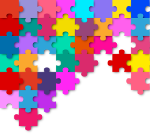 The Teachers Network site is used by people of all ages, and we strive to keep the content here as family friendly as we can. Members are responsible at all times for the content that they create and publish. The Suggested Best Practices section below contains many well established ways to both improve the quality of your content while at the same time presenting yourself in the best possible light.
The Teachers Network site is used by people of all ages, and we strive to keep the content here as family friendly as we can. Members are responsible at all times for the content that they create and publish. The Suggested Best Practices section below contains many well established ways to both improve the quality of your content while at the same time presenting yourself in the best possible light.
It is important to understand that member created content will form part of the permanent record and digital footprint they build and retain through their lifetimes. Even accounts hiding behind fake names often eventually get linked to the real people, so these accounts should never be used as a place to hide from posting responsibility. Going back a day later and deleting content is not enough to erase this record, as search engines and other archive agents may already have a copy, even if the content has been removed from the Teachers Network site. Think before you post as family, future schools, employers, and others who you may want to have close relationships with in the future will see what you post, often out of context.
Most content is fine to post on Teachers Network, even if not always in the long term best interest of the author (it is the member’s responsibility to evaluate and make this decision). There are however several areas where certain types of content, interactions, or behavior are not permitted. These are outlined in detail in the Teachers Network Terms of Service. To summarize:
Prohibited content, interactions or behavior include, but are not limited to that which is offensive, obscene, pornographic, sexually suggestive, abusive or discriminatory, defamatory, threatening, harassing, bullying, hateful, racist, sexist, that which infringes on copyright, trademark, trade secrets and/or the privacy of others, commercial solicitations, are factually erroneous or libelous, malware, or otherwise unlawful. Minor infractions will result in the content being removed and the member warned. Other violations can result in the immediate termination of the member account.
Suggested Best Practices
Online behavior and content should reflect the same standards of honesty, respect and consideration that you use when communicating with people face-to-face. Members post here for many reasons. Some of these include normal communication with other members (both private and public), personal blogging, commenting on other members content and formal publishing of information they want to make available to the world. What and how you publish content determines how people will see you, both now and in the future. The suggestions below are meant to help you make the best impression.
The topics below are sorted into the following three general categories:
| Behavior / Interactions | How members communicate with others, recommendations for how to be nice online, and avoiding self-promotion. | |
| Content | How to create content that others will want to read and which will present you in the best possible way. How to deal with controversial topics and ethical considerations. | |
| Miscellaneous | Topics that do not fit in elsewhere including photo quality, member home pages, member account settings, and violation reporting. |
Behavior / Interactions
 How you work with others and interact is as important as the information you share. In many situations even more important! As mentioned above, online behavior should reflect the same standards of honesty, respect and consideration of others that you show face-to-face. Unfortunately many of us forget this when working behind a keyboard unable to see the other person directly in front of us. In many ways however how we treat others and conduct ourselves online is even more important than directly. The reason is that your online words become permanent once you upload them. Even if you later delete the content, there is a good chance that copies have already made their way around to archive sites and/or other interested sites. Good manners and treating others well (even when you violently disagree with them) almost always will serve you best in the long run. Use common sense and consideration of others when deciding on what content to upload.
How you work with others and interact is as important as the information you share. In many situations even more important! As mentioned above, online behavior should reflect the same standards of honesty, respect and consideration of others that you show face-to-face. Unfortunately many of us forget this when working behind a keyboard unable to see the other person directly in front of us. In many ways however how we treat others and conduct ourselves online is even more important than directly. The reason is that your online words become permanent once you upload them. Even if you later delete the content, there is a good chance that copies have already made their way around to archive sites and/or other interested sites. Good manners and treating others well (even when you violently disagree with them) almost always will serve you best in the long run. Use common sense and consideration of others when deciding on what content to upload.
Be Nice
Your postings should almost always have a positive intent. They should either be trying to provide information, constructive comments / criticism, or otherwise participating in a discussion in a good way. If you’re posting photos of your dinner last night or the latest escapades of your pet cat this may not apply, but in most cases it will. Always strive to generate good will.
There are times when others say things that are upsetting regardless of their intentions. Don’t let this get to you – try to rise above it. Either ignore the comments or reply in a non-threatening and hopefully intellectually engaging manner. Don’t let negative comments prompt you to write things that will make you look bad and which you may later regret. Under no circumstances use profanity or offensive language of any kind. This includes ethnic slurs, discriminatory remarks, and personal insults. This just makes you look bad and adds fuel to the fire. Spirited and passionate discussions and debates are fine, and in many cases necessary. You should however always be respectful of others and their opinions. Try to keep opinions light-hearted. Be the first to correct your mistakes when appropriate. Never engage in cyber-bullying.
Pause Before You Post
There are times where despite your best attempts to keep things civil, the other person seems to always be able to push all your wrong buttons. We’ve all been in this situation many times, and the natural inclination is to lash out and respond immediately to the perceived injustice with a highly emotional and charged message. Rather than immediately attack back, take some time away to let your emotions and anger subside. Only then will you be able to look at the situation objectively and come up with a diplomatic response that both defuses the situation and presents you in a favorable light. Perhaps you can sleep on it and come back in the morning. If this does not work, you can always remember the old UNIX fortune definition of a diplomat: someone who can tell you to go to hell in such a way that you look forward to the trip. Proper diplomacy is always better than a profanity laced emotional attack on the other person. Use your head, not your emotions!
Avoid Self-Promotion
 This title is actually a bit misleading, but on purpose. Teachers Network is not like many other sites in that we actually allow and encourage certain types of self-promotion. The member blog area and member home page capabilities were built with this specifically in mind. What is not allowed is the use of the Teachers Network site to be used as a commercial platform for members or companies posing as members. The difference between the two is pretty simple.
This title is actually a bit misleading, but on purpose. Teachers Network is not like many other sites in that we actually allow and encourage certain types of self-promotion. The member blog area and member home page capabilities were built with this specifically in mind. What is not allowed is the use of the Teachers Network site to be used as a commercial platform for members or companies posing as members. The difference between the two is pretty simple.
If you want to tell people what you’re up to, either in your personal or professional lives, you can do this through your member home page and blogs. When appropriate for a given discussion, it is also fine to tell people BRIEFLY what you do and to include a link back to your member home area or even to your corporate website. As long as you keep your self-promotion to your member area and only include links in discussions where the information has been REQUESTED, everything is fine. Under no circumstances is commercial solicitation or spam permitted on the Teachers Network site.
The self-promotion you should avoid is using the platform to promote your products or services in public areas. In natural discussions of what members have been doing, modesty is indeed a virtue. If you have your member area setup to your liking, then when these situations arise all you need to do is to say little other than more information can be found in your home area (link provided). Don’t try to sell but rather simply provide information and if done right you should be OK. The content should be useful and compelling to the reader, and not just self-serving.
Content
 When writing new content be aware that most people are looking for new information or interpretations. There is no reason for people to go out of their way to read your content if it is the same as thousands of other pages already published on the Internet. Always strive to make each contribution meaningful. This is the best way to have people want to come back and read more of what you write. Don’t be the 20th me-too comment after a posting – that just wastes other member’s time and if done on a regular basis generates a significant amount of ill-will from other members – just what you DO NOT want!
When writing new content be aware that most people are looking for new information or interpretations. There is no reason for people to go out of their way to read your content if it is the same as thousands of other pages already published on the Internet. Always strive to make each contribution meaningful. This is the best way to have people want to come back and read more of what you write. Don’t be the 20th me-too comment after a posting – that just wastes other member’s time and if done on a regular basis generates a significant amount of ill-will from other members – just what you DO NOT want!
Put Your Best Foot Forward and Stand Behind Your Words
Writing good quality and engaging content is not easy. There is an old saying – you only have one chance to make a first impression. This is nowhere more true than on the Internet. Your reputation goes with you so make sure you always (or at least most of the time) have your best side on display. Put the extra effort into your writing and make sure the grammar, spelling, sentence structure, and of course all your facts are correct. A simple mistake in the wrong place can undermine your entire effort. If writing a long piece try to get a colleague or two to proof read your writing to spot any undetected errors. Even the most meticulous writer sometimes fails to see the forest for the trees and misses problems they would otherwise find.
Write Just Long Enough to Engage Readers
Good writing, and by extension, good content is not judged by how long it is. If anything, the best works are those which can convey the needed information in the smallest number of words and in the easiest to understand manner. Try to use as simple vocabulary as possible for a given task. You are here to quickly communicate information to the reader, not to impress them with your intellect. It is also important to note that most readers are lazy – as the length of a passage increases, fewer and fewer readers are going to have the patience to do much more than a simple scan, if that much. The simpler you can make things for the reader, the higher probability they will actually read what you produce.
So what constitutes too long? It really depends on the topic, audience, and the medium you are using. By ‘medium’ in this usage we mean tools that are available on the site such as forums, comments, documents, web uploads and blogs. Blogs and material prepared in the document system are expected to be more complete and longer than say forum postings or comments. If you’ve got a lot to say in one of the later, you can always keep it short and provide a link to the entire article. Longer documents and blogs can often be broken down into categories and linked together as separate pages. This allows the reader to easily navigate the information, choosing just the pieces they need. This is, for example, what we’ve done with the Teachers Network How-To Guides.
Avoid Controversial Topics When Possible
 There are times when controversial topics need to be directly addressed, and other times when they are best to be avoided. A lot depends on specifically what you are trying to discuss or cover and the applicability of the controversial topic to your issues. If what you are working on is directly related to the problem topics, then you have little choice but to deal with the issue and most likely integrate it in with your content. As with the handling of any controversial topic, great care should be taken to study the issues, and whenever possible to defuse any potential arguments against what you are trying to accomplish before they become an issue.
There are times when controversial topics need to be directly addressed, and other times when they are best to be avoided. A lot depends on specifically what you are trying to discuss or cover and the applicability of the controversial topic to your issues. If what you are working on is directly related to the problem topics, then you have little choice but to deal with the issue and most likely integrate it in with your content. As with the handling of any controversial topic, great care should be taken to study the issues, and whenever possible to defuse any potential arguments against what you are trying to accomplish before they become an issue.
If the controversial topic is not directly related to what you are trying to accomplish, then it is usually best to be avoided. Why bring additional problems and distractions to your work if they are not absolutely necessary? There is a time and place for most things – just be sure if you are dealing with a controversial topic that it is critical to what you are trying to accomplish.
Ethical Writing
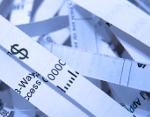 Ethics in content creation has to do with many things including honesty, the proper treatment of others and their property and respect for others including their privacy. When creating content you need to protect confidential and proprietary information of others, regardless if they are individuals or organizations. Use only content you have rights to, including images. If you are using images from other sites be sure to have their permissions to use. This includes stock photo sites. When using free stock photo sites be sure to review the license to make sure your usage falls within its permitted use. When using photos of others be sure you have their consent before publishing. If publishing photos or movies of minors, you need to have the written consent of the parents.
Ethics in content creation has to do with many things including honesty, the proper treatment of others and their property and respect for others including their privacy. When creating content you need to protect confidential and proprietary information of others, regardless if they are individuals or organizations. Use only content you have rights to, including images. If you are using images from other sites be sure to have their permissions to use. This includes stock photo sites. When using free stock photo sites be sure to review the license to make sure your usage falls within its permitted use. When using photos of others be sure you have their consent before publishing. If publishing photos or movies of minors, you need to have the written consent of the parents.
If you are writing about a third party where you have a relationship or partnership this must be disclosed with links or sources. Finally, do not steal the copyrighted work of others. If you quote another work as “fair use” be sure to give credit to the original author and cite the original sources and provide links back to the original. Be sure to always check your facts and provide links where appropriate.
There is a lot more to ethical writing than the few comments above. The Other Suggested Reading section below contains links to several excellent articles on this topic and are highly recommended.
Miscellaneous Topics
Topics that did not fit naturally in the other categories are included here. This includes photo quality selection, member home pages, privacy settings and how to report content violations.
Photo Quality
 Uploaded images, including the member profile photo and cover image should be reasonably high resolution. The Teachers Network site has been designed to work across device sizes ranging from small cellphones through to HD displays. Photos should be high quality and not blurry. A new How-To Guide – Image Guidelines is in the planning stages where we will go into greater depth on image sizes and special CSS classes that can be used to help ensure proper display across display types.
Uploaded images, including the member profile photo and cover image should be reasonably high resolution. The Teachers Network site has been designed to work across device sizes ranging from small cellphones through to HD displays. Photos should be high quality and not blurry. A new How-To Guide – Image Guidelines is in the planning stages where we will go into greater depth on image sizes and special CSS classes that can be used to help ensure proper display across display types.
In the meantime, for profile cover images, the recommended (optimal) image size is 1300 px wide by 225 px high. Any higher than this will just be scaled down so is unnecessary. Lower resolutions get cropped and often do not look as good as expected on some devices. Profile photos are easier – just use the best photos you can. After uploading the image you can then easily crop the image, and the system will take care of the resizing.
Member Home Page
The best way to promote yourself or the group you are working with is through a member home page. The member home page is nothing more than a member blog page that has been identified by the system as the page to use when your member home area is accessed. This has a huge advantage of having a static or unchanging URL, or web address. This address can be published, used in your postings, email, or any other ways you communicate to let people know where to find you. For more information on how to setup your member home page, see the How-To Guide Setting Up A Member Home Page.
Privacy Settings
The way members use the Teachers Network site varies from person to person. As their needs differ, so do there privacy needs. As a general rule of thumb only disclose as much personal information as you need to accomplish your goals on the site. Some people may wish to have their personal contact information made public so that their employment search, or efforts to collaborate with others in their fields can be better accomplished. Others, for example younger students, may wish to keep this information private.
Teachers Network members have full control over the visibility and contents of most of the profile information. For a detailed description of all the information and fields that can be configured, please see the How-To Guide Account Settings.
Reporting Content Violations
 We do our best here at Teachers Network to create and maintain a friendly and kid-safe environment. There are times however that despite our best intentions bad things happen and improper content may be uploaded. We catch as much as we can however do realize that some may get by us from time to time.
We do our best here at Teachers Network to create and maintain a friendly and kid-safe environment. There are times however that despite our best intentions bad things happen and improper content may be uploaded. We catch as much as we can however do realize that some may get by us from time to time.
If you come across inappropriate content we would greatly appreciate bringing it to our attention. You can contact @tim or @connie directly on the site, use our public Information Forums, or send email to support@teachers-network.com. Please include a description of the problem, the URL (web address) where we can find the content, and any other information you feel might be appropriate.
Other Suggested Reading
- Student Social Media Guidelines: 13 and Older – New York City Department of Education
- The 23 Unwritten Rules of Blogging – The Muse
- Most Common Legal Aspects of Blogging and Content Marketing – SEMrush Blog
- Contently’s Code of Ethics for Journalism and Content Marketing – Contently
- W3C TAG Ethical Web Principles – The World Wide Web Consortium
- What Are Web Ethics? – chron.com
- Code of Ethics for Bloggers, Social Media and Content Creators – Morten Rand-Hendriksen
- How-To Guide: Account Settings
- How-To Guide: Setting Up a Member Home Page
